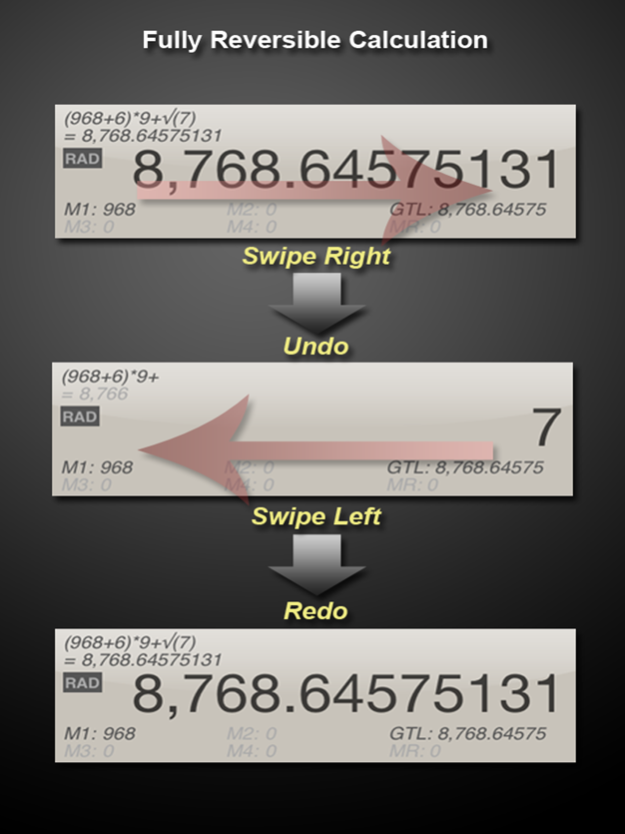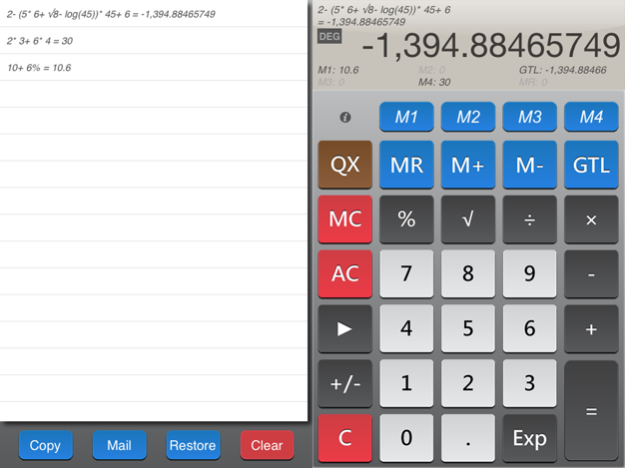CalcQX ~ the calculator 2.3
Continue to app
Paid Version
Publisher Description
Using CalcQX, no longer double checking the answer by doing the calculation again!
Standard Mode: Works like the way billions of real standard calculators in the world do.
Engineering Mode: Capable of doing complex scientific calculation, but remains easy-to-use as a standard calculator.
Large buttons and easy-to-use. CalcQX gives you seamless calculation experience like a real calculator you used in daily life.
CalcQX is a general purpose calculator designed to meet daily calculation requirement with easy-to-use, fully reversible, convenient memory slots, and beautifull, info-rich screen.
CalcQX features:
* iPad/iPhone/iPod Retina display ready for vivid and elegant image
* Up to 50 memory slots for historical calculations/expressions
* Swipe-right to undo, swipe-left to redo at any step during calculation
* Jump into any step of calculation to modify operator or operand
* Info-rich display
* Scientific function support.
* Percent button will behave like real calculator
* 4 additional memory slots (M1 ~ M4) for calculation (Tap-and-hold or M+/M- to memory the number currently shown on the screen and tap again to recall)
* Reusable expressions/results
* Clipboard/email support.
* More great features, but even easier to use than build-in calculator. You will love it!
Follow us on Facebook:
http://www.facebook.com/pages/CalcQX/171355629551053
Jun 27, 2023
Version 2.3
1. compatibility update
About CalcQX ~ the calculator
CalcQX ~ the calculator is a paid app for iOS published in the System Maintenance list of apps, part of System Utilities.
The company that develops CalcQX ~ the calculator is CodeQX. The latest version released by its developer is 2.3.
To install CalcQX ~ the calculator on your iOS device, just click the green Continue To App button above to start the installation process. The app is listed on our website since 2023-06-27 and was downloaded 2 times. We have already checked if the download link is safe, however for your own protection we recommend that you scan the downloaded app with your antivirus. Your antivirus may detect the CalcQX ~ the calculator as malware if the download link is broken.
How to install CalcQX ~ the calculator on your iOS device:
- Click on the Continue To App button on our website. This will redirect you to the App Store.
- Once the CalcQX ~ the calculator is shown in the iTunes listing of your iOS device, you can start its download and installation. Tap on the GET button to the right of the app to start downloading it.
- If you are not logged-in the iOS appstore app, you'll be prompted for your your Apple ID and/or password.
- After CalcQX ~ the calculator is downloaded, you'll see an INSTALL button to the right. Tap on it to start the actual installation of the iOS app.
- Once installation is finished you can tap on the OPEN button to start it. Its icon will also be added to your device home screen.